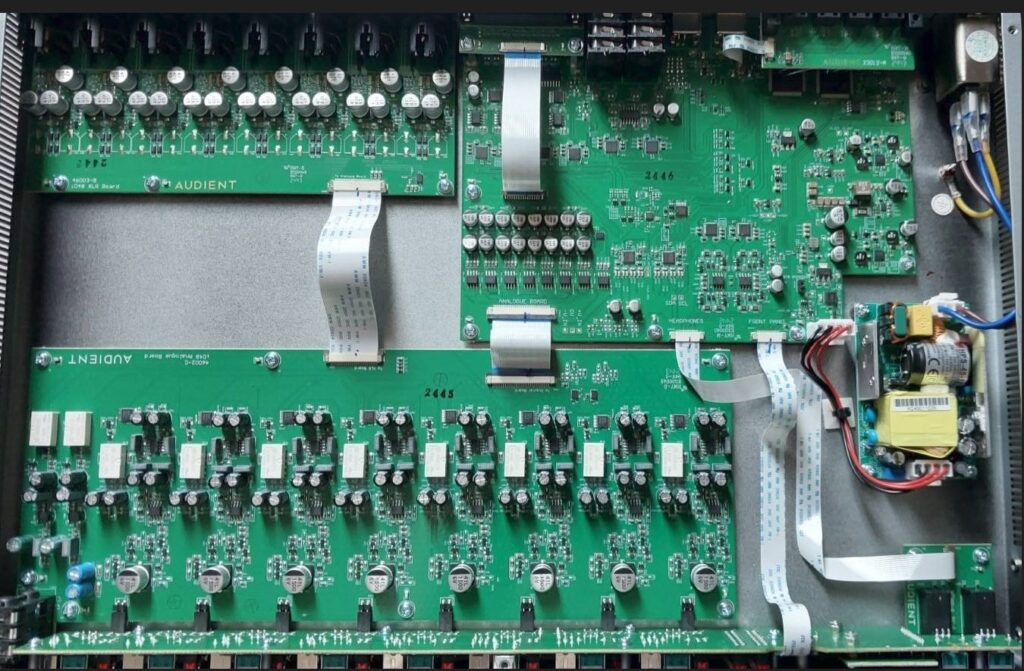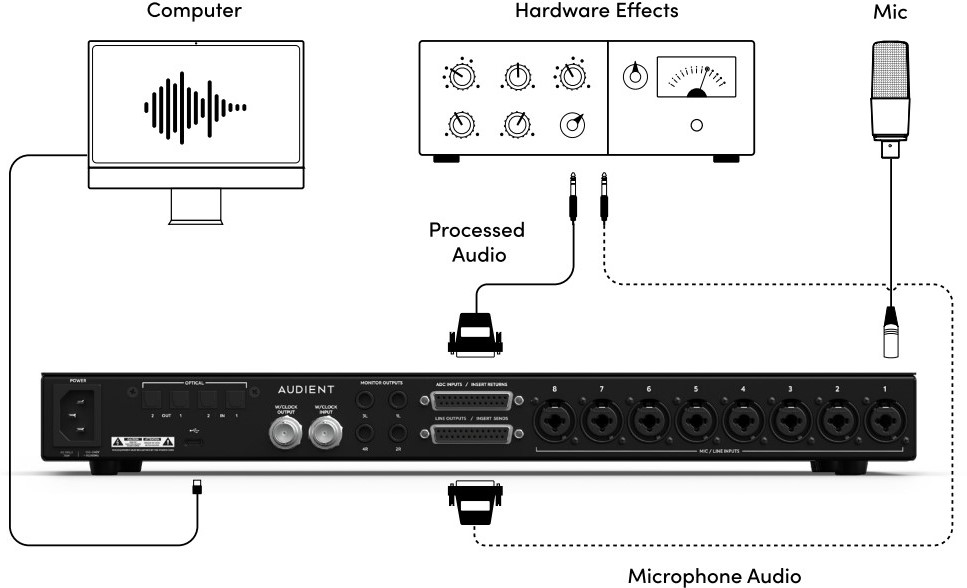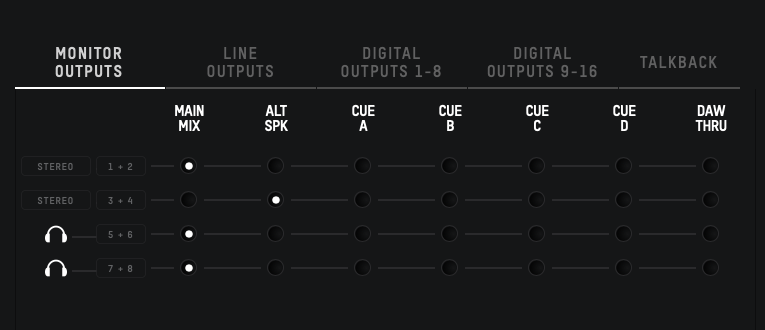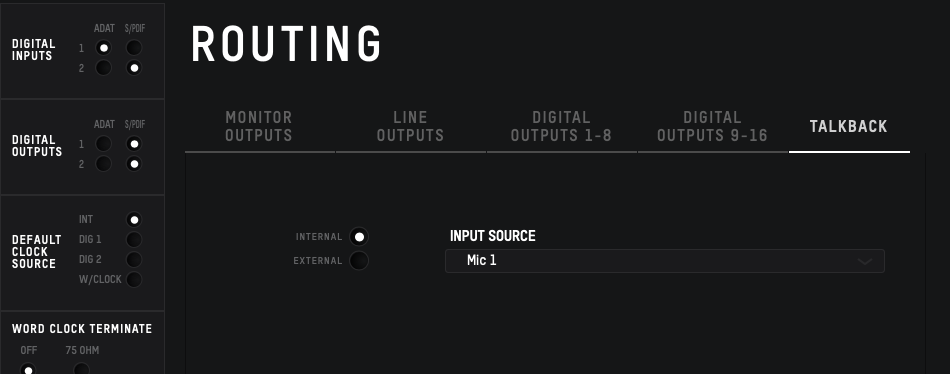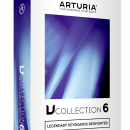Audient has built its reputation on analog consoles and a series of products derived from them, offering excellent value for money. For many, the iD48 will be the long-awaited upgrade for the recording studio or the first interface with eight professional preamps.
Per la recensione in italiano vai a questo link
Audient has been back in the spotlight for a few years now with the success of its iD series interfaces, which boast a professional design and performance, and are well-received by anyone who records and mixes in a small environment, considering that until now, iD series interfaces have all been desktop and small in size. The new iD48 becomes the flagship of the series, in rack format, with a total of 24 inputs and 32 outputs, between analog and digital, and with eight preamps taken from the Audient ASP8024 consoles , the same as those used in the entire iD series.
After having tested it at length, we can already anticipate that the iD48 offers some unexpected solutions for integrating DAWs and analog inserts. Finally, the iD48 does not have any DSP functions, such as compressors and equalizers, available for the internal mix.
Technical data
The iD48 connects to your computer via USB-C, has a built-in universal power supply, and 32-bit ESS and Cirrus Logic AD/DA converters with eight Class A preamps and 24-bit digital transmission via USB up to 96 kHz . The eight analog input channels are shared between the eight preamps and the same number of channels on DB25: we will see how this choice facilitates the connections, almost like a patchbay, for the inserts, without having to rewire everything.
There are 12 DA converters : eight for the Line Out outputs, two stereo pairs for the headphones, and two stereo pairs for Monitor and Alt Monitor. For the latter, Audient used separate DA converters with a declared dynamic range of 126 dB. The digital inputs, all optical, are two pairs of ADAT I/O, which can also be used in S/PDIF format.
The line input gain (DB 25) ranges from -10 dB to +48 dB, with a maximum input level of +22 dBu and an impedance of 10 kOhm. The eight preamps provide a maximum gain of +58 dB, to which a digitally generated +10 dB boost can be added, with a maximum input level of +18 dBu and an impedance of 3 kOhm. The two front instrument inputs accept levels up to +15 dBu with an impedance of 500 kOhm and a gain of up to +58 dB.
The converters' 0 dBFS is set to +18 dBu with a dynamic range of 120 dB for AD and 124 dB for DA. The eight-channel preamp board is physically separate from the conversion board. Inserting a TS jack into the Instrument inputs automatically disconnects the first two rear mic/line inputs.
The maximum level of the headphone outputs is +18 dBu with an impedance of less than 50 Ohms.
The ADCs are excellent ES9842QPROs , and the DACs also include a Cirrus Logic CS43198. All conversions are performed at 32 bits to maximize dynamic range, and only at the end is the bit rate scaled from 32 to 24 bits for the USB connection, but we were unable to obtain further information on the conversion and the dynamic range measurement point. Incidentally, the entire iD MK II series uses the same converters, and the conversion scheme is identical to that of the Oria.
The iD 48 weighs 3.9 kg. A USB-C cable is included in the box, but a USB-C to USB-A cable connecting to a USB 2.0 port can also be used.
Driver and bundle
The minimum installation specifications require Windows 10 with a 1.6 GHz Intel Core 2, AMD, or ARM processor with 1 GB of RAM, and MacOS 10.13.6 (High Sierra) with an Intel or Apple Silicon CPU.
Installation will add ASIO drivers on Windows (iD 48 is native on CoreAudio), the iD Mixer application accessible from the Menu bar, and the System Panel application for configuration and routing. The mixer is not an application accessible from the Applications folder on macOS and Windows.
Once you have installed the software, you can register for Audient ARC , which gives you access to download some free or monthly-expiring software, including Steinberg Cubase LE14, Cubasis LE 3 and Retrologue 2 completely free.
Upon initial startup, the iD48 firmware is checked and updated if necessary. The USB 2.0 driver supports up to 8 analog and 16 digital inputs, 16 analog and 16 digital outputs, but is limited to 24 channels at the same time. Internal latency is 0.344 ms at 44.1 kHz and drops to 0.177 ms at 96 kHz.
Control Panel and Connections
Almost everything can be controlled from the iD48 control panel: for each of the eight analog preamps there is a gain potentiometer and an individual switch for phantom power, along with four LEDs per channel that indicate the status of four functions:
- 48V Phantom Power , using rear XLR connection only
- -10 dB pad , software-activated
- 100 Hz HPF filter , 12 dB/Oct, software-activated
- ADC , recallable via software, which activates the Insert Points before the ADC converter, using the analog DB 25 connections for inputs (Return) and outputs (Send)
Each preamp has its own LED indicating the input level. The right section features 8 LED metering for the output signal, a volume control for the Main Monitor, four buttons to activate a pair of alternative monitor outputs, talkback (there is no microphone included with the interface), and two F1 and F2 buttons that can be freely assigned to monitor controller functions, such as Mono and Dim. The two headphone outputs have independent volumes. Essential.
Connections include two front instrument inputs (made with discrete JFET components), 8 Mic/Line on Comb XLR for the rear analog inputs, a DB25 connection for eight direct inputs to the AD converter, which can also be used as an Insert Return, and a DB25 connection for the eight Line audio outputs, which can be used as an Insert Send. The main monitor outputs, two pairs, are made of balanced TRS jack format and use the same circuitry as the ASP8024-HE console. ID 48 also has a BNC I/O for Word Clock (with 75 Ohm termination that can be activated via software) and two pairs of optical I/O, for signals up to 96 kHz ADAT SMUX. iD 48 can also be synchronized to the clock of the ADAT ports.
Mixer
The app is essential for managing the iD48's input channels: it divides the channels into 8 Mic Inputs, Digital Input (ADAT, based on the sampling rate), and 10 DAW Returns. The Mic channel strip features a High Pass Filter, a -10 dB pad, a +10 dB digital gain boost, polarity inversion, a channel mode selection between Mic, ADC Direct, and Mic Insert, input selection between Mic and Line, pan, solo, mute, and fader controls, with relative dBFS metering on the side and a peak indicator. It's possible to stereo-pair two adjacent channels and change the channel strip name. The digital channels include pan, mute, solo, polarity inversion, fader, and stereo pairing controls.
Each of the eight analog input channels can be routed in three different ways:
- Mic - from preamp to ADC and then transmitted via USB/optical
- ADC Direct - directly from the AD converter input (DB 25) bypassing the preamps (ADC Direct), so any signal connected to the rear Combo inputs will be excluded, while the DB25 analog outputs fed by the DAC converter will remain active. In these conditions, it is possible to use the iD 48 as a converter to create up to eight Inserts, with related Send/Returns, by assigning the DB25 audio outputs coming from the DAW, which also include the first eight ADAT channels.
- Mic Insert - The preamp signal is sent directly to the DB25 audio output for external processing, and then taken by the ADC input converter (DB25) for transmission via USB. This allows you to use any external outboard gear to process the microphone signal before converting it to digital.
To the right of the mixer is the master section, which allows for four different and independent cues , which can be renamed, with a solo function for listening to them separately, a mix level with a dedicated meter, and a timer that indicates the mix level in the previous few seconds. Channel groups can be hidden to simplify viewing.
The monitor controller section includes the Talkback button, the phase reverse funciotn of one of the two channels, always associated with the Mono function, to eliminate the center channel and listen only to the purely stereo elements of the mix, as on consoles. The Mono button works as expected, without altering the phase. Alt recalls the second pair of stereo monitor outputs, Dim reduces the listening level, and Cut mutes all Main Max signals. Two of these six functions can be freely assigned to the two F1 and F2 buttons on the front panel.
Finally, the mixer also reports the stereo loopback channel for streaming or recording, which is assigned by default to Input channels 23+24, disabling ADAT 15+16 unless you decide to use ADAT 15-16 as the loopback source. In reality, the iD48 allows you to choose the two loopback channels between ADAT 15+16, DAW 1+2, 3+4, 5+6, 7+8, 9+10, Master Mix, Cue A, B, C and D, so as to keep the channels dedicated to the Main Monitors separate.
Routing
The System Panel is the iD48 application for signal routing and settings control. From here you can choose the digital format, between optical or S/PDIF independently for each optical input and output, the clock source (between internal, Digital 1 or 2, and Word Clock), activate the 75 Ohm termination , and choose whether to send the Mono signal, relating to the same function, to the right, left, or both monitors. Dim Trim Level determines the attenuation of the output signal to the monitors for the DIM function, and ALT Speaker Trim Level allows you to set the level of the second pair of auxiliary monitors.
Routing is initially simple: horizontally, the Monitor Out, Line Out, Digital Out 1-8, Digital Out 9.16, and Talkback outputs are indicated, while vertically, for each of these output groups, are the sources to be assigned between Main Mix (the Mixer application output), Alt Speaker, Cue A, B, C, and D, and Daw Thru, the latter option for routing the DAW outputs exactly corresponding to the same audio outputs on the iD48. For example, if the DAW has several tracks set to output 1+2, all tracks will be sent to Analog Out 1+2. In this case, the iD48 completely bypasses the volume control on the analog outputs, while maintaining it for the two headphone outputs. It's worth noting that the iD48 has the ability to send ADAT digital channels 9-16 not only to the digital outputs, but also to the eight analog Line Outputs. By taking advantage of the DAW Thru mode and/or the ADAT digital channels (which are reduced to 4 with sample rates of 88.2/96 kHz), the iD48 offers the possibility of managing up to eight analog insert Send/Return channels. To this we must also add the use of the mixer and the four Cues which greatly increase the routing flexibility.
Talkback routing not only allows you to define an iD48 analog input to connect a microphone, but also to select any other microphone or source connected to the computer, perhaps via USB, thus saving an interface channel. On a Mac, for example, you can select any channel of any connected interface. The Talkback microphone is sent exclusively to the four Cues, and its fader will also appear active.
All routing and mixer settings can be saved and recalled using computer-based preset creation, and the mixer and routing state can be permanently saved within the iD48 for use as a standalone interface .
Field test
Analysis of the microphone input reveals the preamps to be extremely quiet, even when pushed to their limits, and we found no significant harmonic distortion. The preamp immediately clips as soon as the critical threshold is exceeded, which is immediately indicated by the red LED. It's not a good idea to see the red LED lit, or you're already clipping with obvious distortion. The preamps are clear , clean, but not sterile, and aren't designed to add harmonic distortion. We've always appreciated the quality of Audient preamps, and this time too, we can confirm that, given the interface's cost, they're a very good choice for those seeking transparency and a certain clarity in recording, with good transient and dynamic response that doesn't appear artificial or choppy.
Conversion is ID48's strong point, both at input and output. The AD converters pair perfectly with the analog transparency of the preamps, delivering tracks where even the last breath is captured down to the millisecond. The sound envelope is respected and never squashed or altered. We'd have no problem using ID48 for an entire session!
The DA conversion is elegant and gentle. A critical listening session reveals a lack of exaggeration on cymbals and vocals; it doesn't overwhelm or exaggerate harmonics. As with the best converters on the market, the iD48 also better highlights the deeper layers of individual tracks. Average-quality converters, in fact, tend to push everything forward, gluing tracks more with a certain roughness in the mid-frequencies. The iD48 respects the original position of the tracks in the mix, with greater ambience thanks to the greater definition that allows the decays of reverbs, instruments, and delays to be narrated until their natural end, thus with those microdetails that change the listening experience, making it more natural and engaging. During the test, we observed that there were no significant improvements when driving the clock externally. The DACs for the line outputs on the DB25 seemed even better when the volume control was excluded: connecting the analog outputs directly in DAW Thru mode, using an external monitor controller, the listening experience seemed even more dynamic, precise, and clear.
We appreciated the simplicity of the iD48's front panel controls and the two connected apps. The iD48 appears to lack routing flexibility, but the opposite is true because it uses the mixer and assignments quickly lead to complex routing. The most useful aspect in the recording studio is the DB25 Line In switch, which, along with the preamp inputs and the Mic Insert or ADC mode, allows you to keep analog outboard gear connected to the interface for inserts. You can instantly switch between a recording-friendly configuration and one specifically for mixing. The Insert function will be greatly appreciated by those who use the interface as a patchbay.
During recording, we found the four Cue buttons useful, but we would have also preferred a preamp with a few more dB of gain, especially for low-level sources.
There are no specific protections when connecting microphones: if the gain is high, even without phantom power active, parasitic noise will be produced. Nothing that can't be remedied by taking this into account. A couple of small notes: if you don't read the manual, you risk missing the Mixer icon in the taskbar, as there's no equivalent in the Applications folder; the USB cable connecting the iD48 to the computer can make a difference; it's best to use the one provided. Finally, a note about the free software included with the Audient ARC registration : Audient has put together a basic bundle, including free virtual instruments, apps, and expiring plug-ins, but we've seen better and more comprehensive bundles from other competitors. The bundle is an added advantage, but it doesn't determine the final purchase decision.
Conclusions
The Audient iD48's price and quality are in line with the professional expectations expected from the English manufacturer. It's an almost chameleon-like interface: it can be used as an AD/DA converter with patchbay functions for eight analog inserts, as an audio interface with studio-quality preamps, as a hub for distributing up to four signals to as many cues in the recording studio, while in the mixing room it can be monitored with two pairs of monitors, or as a converter to expand the analog I/O, thanks to the ADAT ports. Its simplicity is also its strength: it's immediately clear that it was created by those who understand the needs of a recording studio.
Whether for home recording or a recording studio, the iD48 will find its place in the most modern environments.